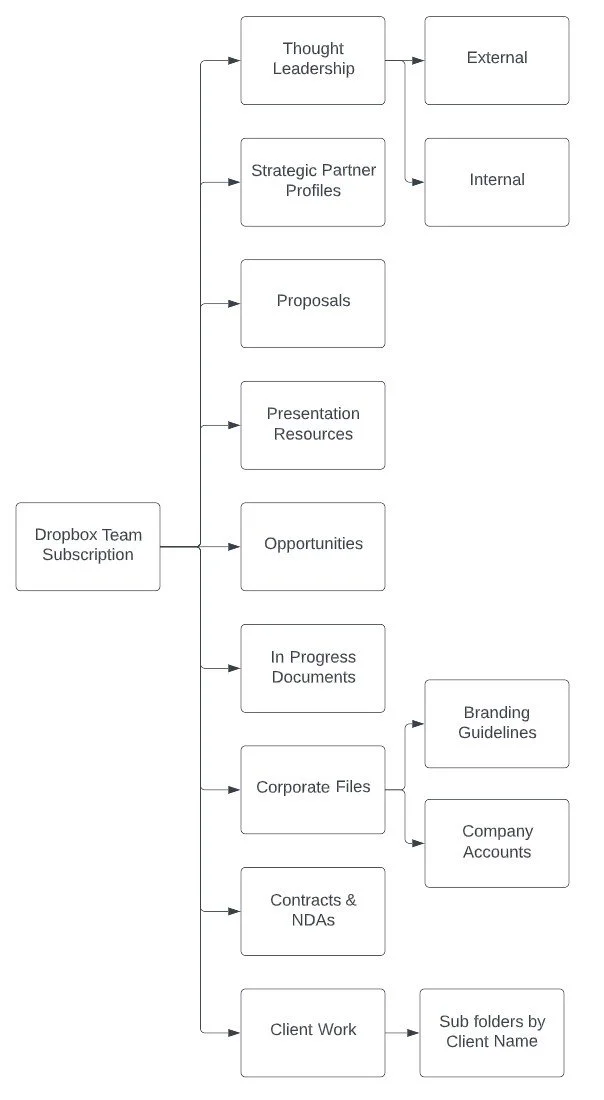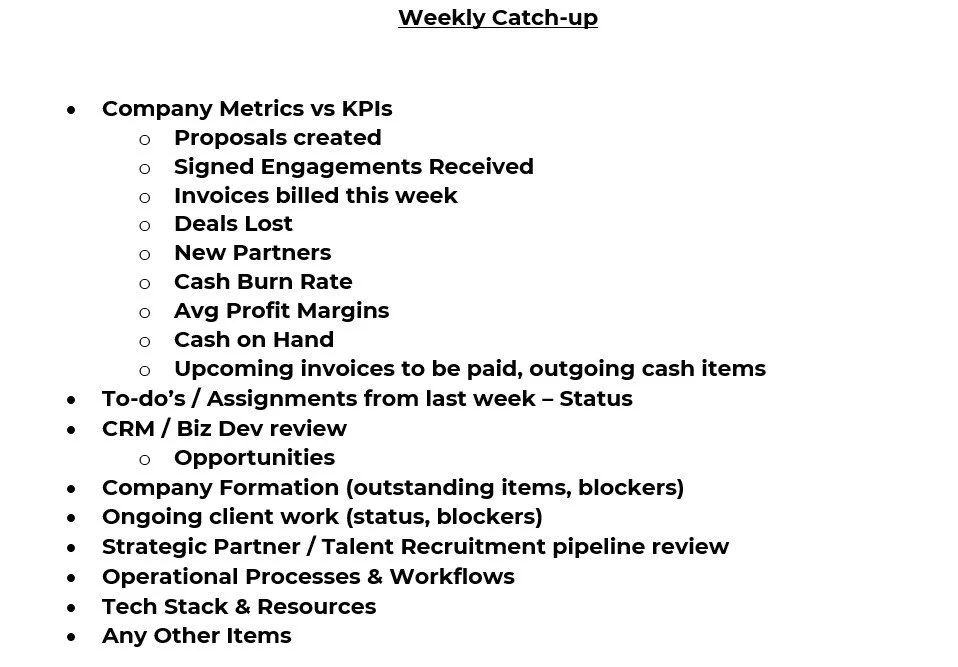A basic professional services tech stack
Image from Unsplash
Earlier this year I was working on spinning up the tech stack for a professional services (i.e. consulting) startup. I thought that it would be useful to others (or the random 5 people that read this blog) to see what I did, and helpful to me as well, to reflect on where I would have done things differently etc.
The company was bootstrapped, so working capital was limited. Also, there was a need to launch quickly, so deployment speed was a priority. Finally, the client wanted to be able to manage the business fully remotely - which affected some decisions and workflows I’ll highlight later on.
The major areas of the business I’ll cover in this piece are:
Accounting / Finance
Bank Accounts
Accounting Platform
Accounting Workflows
Sales / Business Development
CRM
Proposal Creation and Management
Website
Project Management
Asset Storage / Knowledge Management
Productivity
Business Tracking
Accounting / Finance
The founders were Caribbean-based, which preventing them from easily using a Stripe / Mercury setup, so instead I chose Quickbooks Online as the Accounting cloud platform. They wanted something that could easily scale with their operations, and that is familiar to the outsourced accounting community. The local commercial bank provided an integration with Quickbooks once the corporate bank account was opened. While payment processing wasn’t within the scope of this engagement - the options would have been to have the bank provide it, or to go with Quickbooks as an option. This was a decision that could be made later, since most of their clients were medium sized businesses who paid via direct electronic transfer to their bank account.
To keep track of expenses, I created a simple workflow - as I’m very much a believer in using simple processes in the beginning. I created a shared Dropbox folder with Full access for the founders and Read access for the outsourced accountant. Internally it was documented that all invoices or receipts without exception were uploaded to the shared folder with the following schema:
YYYYMMDD_DocType_VendorName_Service_Paid Status
For example, if you were going to save an invoice (which was paid) from GoDaddy for Domain Hosting then the filename would look like:
20221108_Invoice_GoDaddy_Domain Hosting_Paid
Once a week the accountant would check the folder and update Quickbooks accordingly, reconciling against the bank account. Every 2 weeks the accountant and the owners would meet virtually to discuss burn rate, cash flow, receivables, upcoming major capital expenses and P&L.
Sales / Business Development
For the CRM, the client ended up using Zoho CRM. It wasn’t my first choice, despite the high customer reviews - I personally find the UX cluttered and inelegant, but it offered a level of integration with the Microsoft Office 365 suite and other tools being used, that made it standout. There is probably a lesson there around deliberately using your integrations as a sales enhancer, but I’ll leave that for another post. One issue I immediately noticed, was that the CRM had stale data almost from day one. The reality was that the more senior team-members were so busy with business development (lunches, calls, face to face meetings) that they never remembered or couldn’t be bothered to update the client record with the new information. Other organizations have solved this by making the CRM the platform of record for the organization - i.e. if it’s not in the CRM, then the opportunity doesn’t exist. This works well if it comes from the very top of the company.
Proposals - the lifeblood of any professional services business, were handled in Proposify. There is a bit of a learning curve, but the ability to have a centralized repository for all proposal assets (bio pages, case studies, pricing) was a key feature. Also the view/read tracking (who opened it, when, and which links did they click) and e-signing were critical features for the client. At the early stages, it felt like navigating the UX was a bit clunky, and that it would have been faster to create the proposal in Word and then upload it; but there is no doubt that as the company scales, the real efficiencies of Proposify will come into play.
A Wordpress template was used to give the client a basic, attractive one-page website. Just enough for the lead consultants to start their business development activities, with the goal to add case studies, client testimonials and additional collateral with time.
Project Management
There are a lot of great tools in the project management space. While I personally prefer Asana, having used it on previous projects, the client ended up going with Zoho Project for integration and pricing reasons. Again the UX of Zoho products turns me off for some reason, which is totally my personal bias. That being said, I believe that having tools that you like using, increases adoption.
Asset Storage / Knowledge Management
I implemented a Dropbox instance, which immediately was fully adopted by the entire team. Most team-members accessed it via their local File Explorer, as opposed to going onto the website. There isn’t much that’s negative to say about Dropbox, it works simply, and it works well. There were two separate issues that are worth mentioning however. First, when external partners (e.g. outsourced accountant) were added to certain folders, at times a request would come through saying that the person wanted to be added to the client’s Dropbox. The client would approve it, not realizing that this created a billing event, i.e. added a whole new license - when the desired behavior was to just add read-only access to a sub-folder. Secondly, when an part-time consultant joined the team, somehow her personal Dropbox got merged into the client’s Dropbox Team plan. Luckily it was caught, and reversed pretty quickly.
The folder structure was pretty self explanatory. I’ve outlined it below.
Created in LucidChart
Productivity
Over 90% of the company’s customers, especially the larger ones, were using Microsoft Office as their productivity platform of choice. As a result, most of the client calls were taking place over Teams. So the client used Office 365 including Teams internally for the majority of tasks. Google was never seriously considered as an option. Given how many newer tools immediately list Google as their first (or only) integration, this one decision to use Microsoft exclusively cascaded to most of the tool choices I listed above. Looking back, I am curious about whether it would have made more sense to have Google handle storage, email etc and then still use Microsoft Word, Excel, PPT for creation of client work, and how different the software selection process would have been.
Business Tracking
Finally I recommended a standing weekly check in call between the 2 founders in order to discuss the important leading metrics they were monitoring to keep track of the business. I’ve included the suggested agenda below for those that find it useful.
The client found the above structure useful, and implemented it (with a few minor edits) within the first month of operating. Thanks for reading and in future posts, I will explore some of the consequences of the software choices made during those first few weeks.